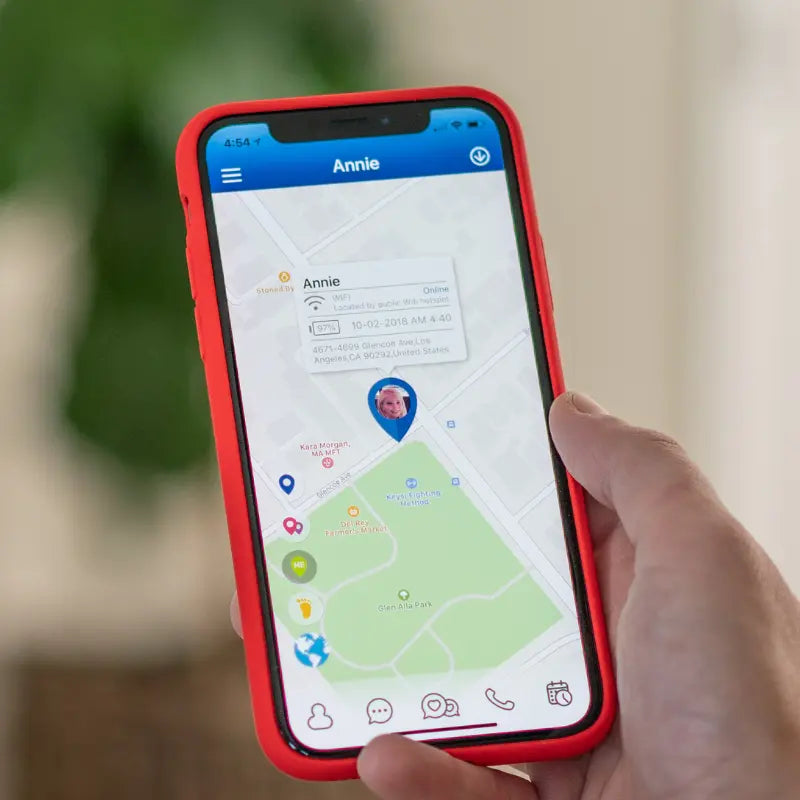Using Add Friends on your TickTalk smartwatch
Does your child have neighborhood friends or classmates who also have TickTalk smartwatches? Your child can easily add TickTalk friends to call, message, and video call. You'll receive a notification any time your child adds a friend with a TickTalk smartwatch to keep you in the loop.
Add friends who also have TickTalk smartwatches
Add Friends is automatically disabled for factory settings, but you can easily turn on in your TickTalk parental control app under Settings > Add Friends to allow your child to add their friends who also have TickTalk smartwatches.
Your TickTalk will search for other TickTalk smartwatches within 6 feet when you select the Add Friends icon on your TickTalk home screen. Once it locates their friend’s TickTalk, they’ll be added as friends and you’ll receive a notification in your TickTalk App to alert you. For any friends you'd prefer your child didn't keep as a contact, you can manually delete the contact from their TickTalk smartwatch under Messages > Contacts.
Add friends manually by entering their TTID #
Have a long-distance friend who also owns a TickTalk smartwatch you’d like to add as a contact? Select the Add Friends icon on the watch interface, select Input TTID #, and enter the friend’s watch TTID number (which can be found in their watch Settings > Pair). You’ll immediately receive a notification in your TickTalk App to alert you of the friend addition.
You can also watch our video for more information on adding friends!