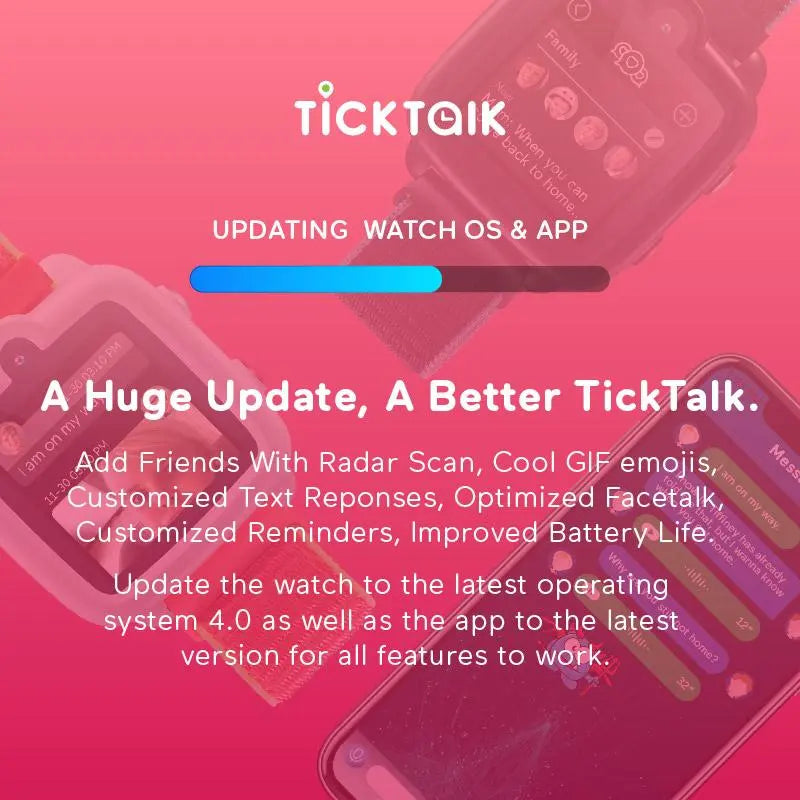Control Center Added to App with Latest Update!
App versions Android 2.1.2 and iOS 2.1.3 are now available to download. Before you make any update to the app, make sure you are running on the latest tOS 4.0.5 for the TickTalk 3.
To help you stay organized we have added the Control Center, which is a new way for parents and app users to manage which features they want to make available or unavailable on the watch end.
Here are the settings you will find under the Control Center tab:
- Dial Pad Lock - you can allow your child to dial any number they want or limit it to their contact list.
- FaceTalk Setup - you can set FaceTalk up to only work under WiFi or all the time.
- Firewall - we recommend you have this toggled on at all times to prevent unknown callers from calling the TickTalk 3.
- Calculator - some parents do not want their child to be distracted with the calculator, especially during school time.
- Power On/Off Control - you can disable the option to manually power off the watch after pressing the silver button.
- Deactivate Watch - this will blacklist the watch making it offline permanently in case you lose the watch or it is stolen.
- **New Feature** Date and Time Settings - limit your child's ability to manually change the date or time. If your child does change the time it will disrupt certain settings on the watch and cause the watch from working properly.
- **New Feature** Call 911 - you can prevent your children from calling 911 on the watch.
- **New Feature** Cellular Data - you can prevent your child from turning the cellular data on or off.
- **New Feature** Languages - you can prevent your child from changing the language on the watch.
We welcome your feedback as we continue to improve our products to bring you a better experience.