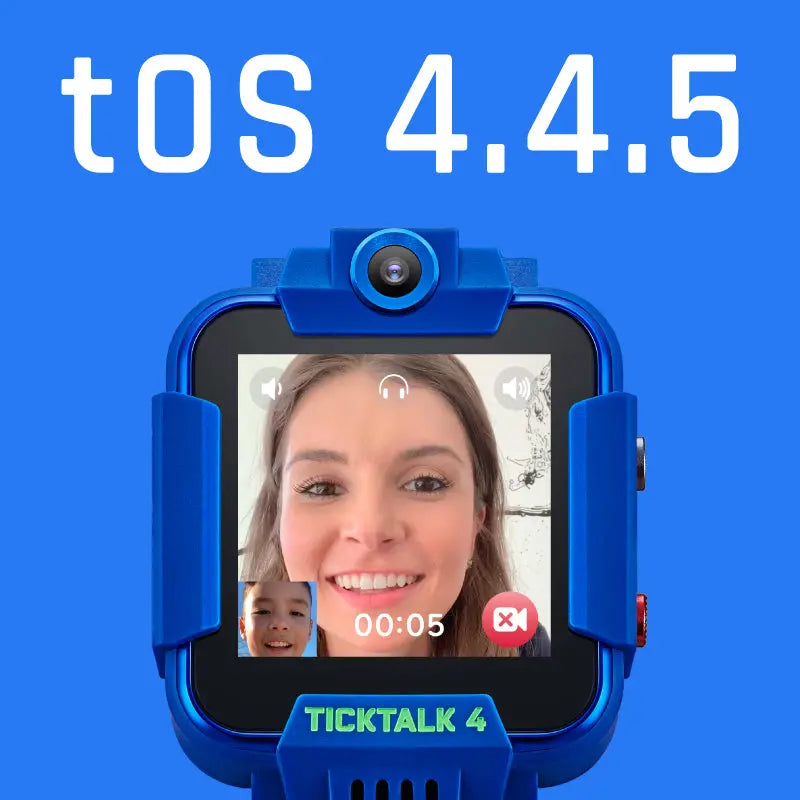TickTalk 4 tOS 4.4.1 Update Alert!
Hey TickTalkers! We're always looking for ways to improve our products and have been listening carefully to your suggestions. We are excited to announce the release of our new tOS 4.4.1 update available to download now! What can you expect from tOS 4.4.1? Read more to find out!
New 3D Reminders
We understand the importance of teaching our little ones independence and time management early on, which is why Reminders has always been a customer-favorite feature. With tOS 4.4.1, your child will be excited to take on tasks with our new and improved 3D icons! With completely re-designed icons, we took Reminders to a whole new level for a fun, fresh experience (and to make learning responsibility even more fun!).
New Digital Watch Face
We love creating updates that can benefit both our youngest and oldest users! With a high-tech, sporty interface, this digital watch face is great for the tech-enthused, athletic adventurer, and tweens. With a mature and easy-to-understand interface, this sleek, modern design gives our users a new look they’ll love to show off. Our new-and-improved interface will show your child their watch name, battery life, cellular signal, network connection, steps, date, time, Wi-Fi and Bluetooth status, and more all at one glance!

Other Fixes & Optimizations
Last but not least, we optimized our tOS to address issues some users experienced such as false readings for a failed Wi-Fi connection, auto-data settings not automatically updating, and time settings not automatically updating without a SIM card inserted.
tOS 4.4.1 Is Available To Download Now!
To update your tOS, make sure your TickTalk 4 is at 50% battery, connect to Wi-Fi, then go to your watch Settings > OS Update. Be sure to follow @myticktalk for more updates!