Hello TickTalkers,
Get ready to be immersed in a whole new way to communicate!
We have revolutionized the child’s smart watch world with a the latest TickTalk Operating System (TOS) update. We have received many comments and suggestions on what parents would like to see in future generations of the TickTalk. We have made some really big changes over the past 6 months with the operating system and the app so, our current customers do not have to buy a whole new watch.
How cool is that!
In just the few minutes it takes to update both the watch and the app you can have a brand new interface and look on both. It is important to update both to fully use all the features. The latest version is TOS 4.0.1 for the watch, Apple iOS 2.0 and Android 2.0.
For existing app users you will not need to sign up again. Just make sure to use your email when logging in and not your phone number. You will get an error message if you use your phone number. You will also get a free backup included with the update so you will not lose one single image or message!
Android users must go through an extra step to in order to make sure they merge their message history over to the new update. Please follow along with these video clips to learn how you can preserve your messages. One is for Samsung users and the other is for the Google Pixel.
**If you do not follow above steps you will lose your entire message history. We cannot retrieve them if you do not follow these instructions.
Here are some of the most notable updates:
- TickTalk watches can easily pair through radar scanning
- Customizable text responses, reminders and alarms
- Send GIF emojis’ by text message
- Optimized FaceTalk resolution with smoother connection
- Whole new look on app and watch
- Improved battery life
- Greeting cards
- User Access Settings
If you need some more support on how to install the new updates and how to use these new features you can view our How-To videos. Click Here
Download now and start your new journey.
TickTalk Team


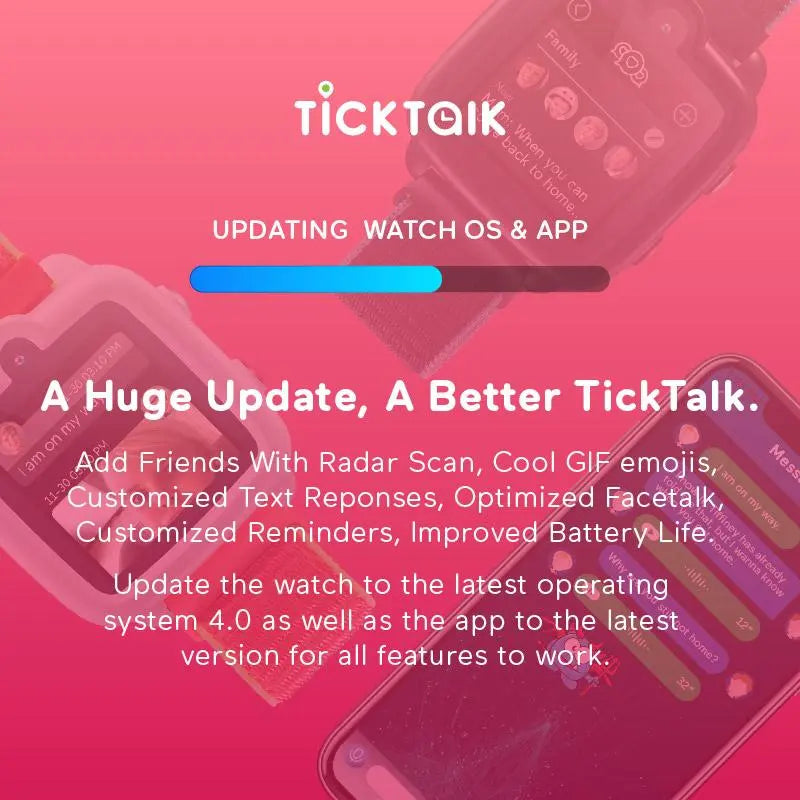
Share:
App Update Alert! Version 1.1.7 🔔
Watch & App Update Alert! Introducing T-Cloud ☁️