We appreciate each and every one of our #TickTalkers, which is why we continuously update our watch and app OS systems to improve your experience even after your purchase. We’ve been listening closely to your feedback to bring you our most revolutionary tOS update yet.
To complete the tOS update, make sure your watch is charged to at least 50%, connect to Wi-Fi, and go into your watch Settings>OS Update. With tOS version 4.3.7, we’ve introduced a number of new features and optimizations for your TickTalk 4, free of charge:
Talk-To-Text Messaging
We’ve been exploring ways to give your child the ability to type out custom messages for some time, which is why we’re so excited to announce Talk-To-Text. Seamlessly send dictated, typed out text messages with the click of a button. Read our blog post here for more details on how Talk-To-Text works.
Optimized Wi-Fi Locating
We optimized our locating algorithm to give your TickTalk 4 a more accurate location when using Wi-Fi locating. Wi-Fi locating pinpoints your watch’s location by identifying the strongest public Wi-Fi signals and obtaining the IP address. With our latest optimization, your watch will now locate and identify up to 20 IP addresses at once to give you the most accurate location when multiple public Wi-Fi hotspots are available.
New Theme Collection
Give your child even more customization options for their TickTalk 4 with our Kaleidoscope Theme Collection! Your little one can choose from 3 colorful theme options in Bubblegum Pink, Blue Topaz, and Periwinkle with iridescent 3D icons to personalize their TickTalk experience even more.
Improved Charging Algorithm
By optimizing our charging algorithm, your TickTalk 4 will now keep a continuous rate of charge. Not only will this improve your daily charging experience, but will also improve your long term battery lifespan.
Enhanced Sound Quality
We improved the audio engineering of your TickTalk 4 microphones and speakers by increasing our gain stage to over 100 dB. Gain stage refers to the act of setting the gain during the amplification stage to give you the most optimal sound while minimizing noise and distortion for the best listening experience.
Alarm Clock & Do Not Disturb Fixes
We also improved our tOS system to tackle various minor bugs to keep your Alarm Clock from disabling when the network connection is unstable as well as solve the workaround for iHeartRadio Family when Do Not Disturb is active.
We’re so excited to share this with you and can’t wait for you to try. Be sure to follow @myticktalk for more updates!


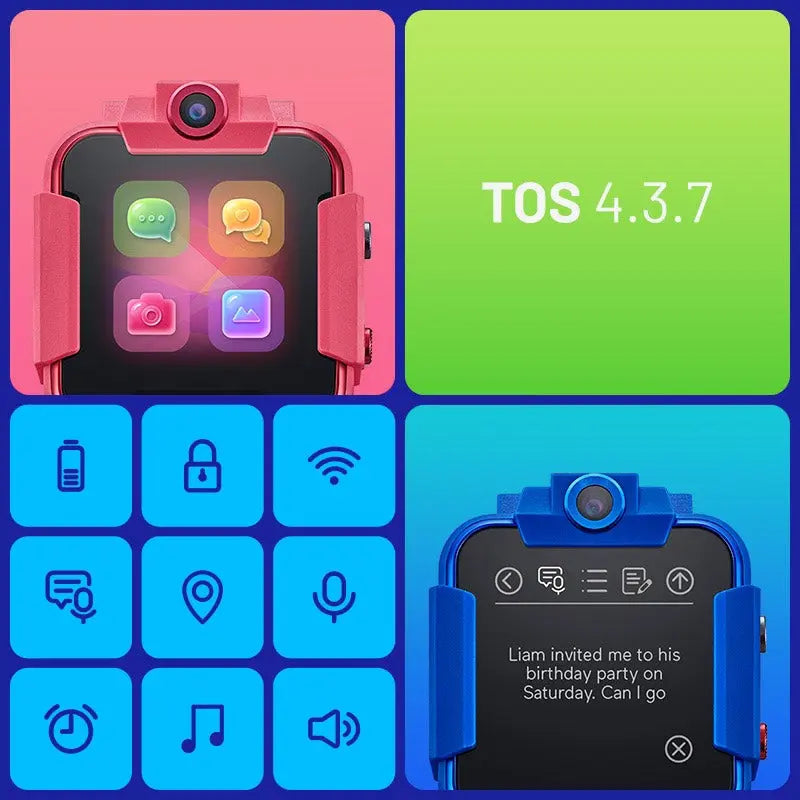
Share:
App Update Alert 🔔 iOS 4.3.4 and Android 4.2.6
Watch tOS UPDATE ALERT 🔔 tOS 4.3.8