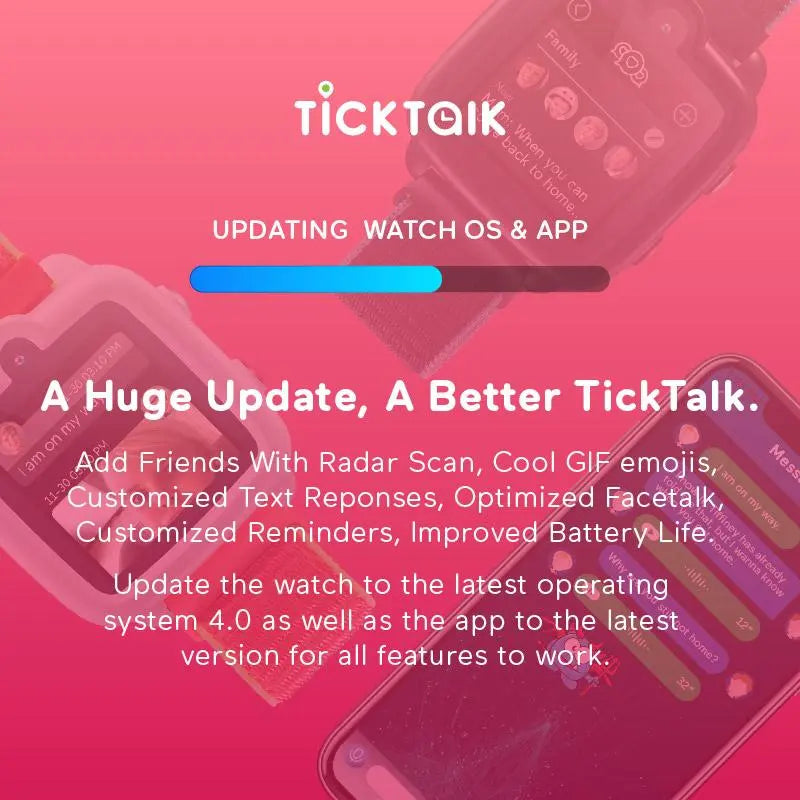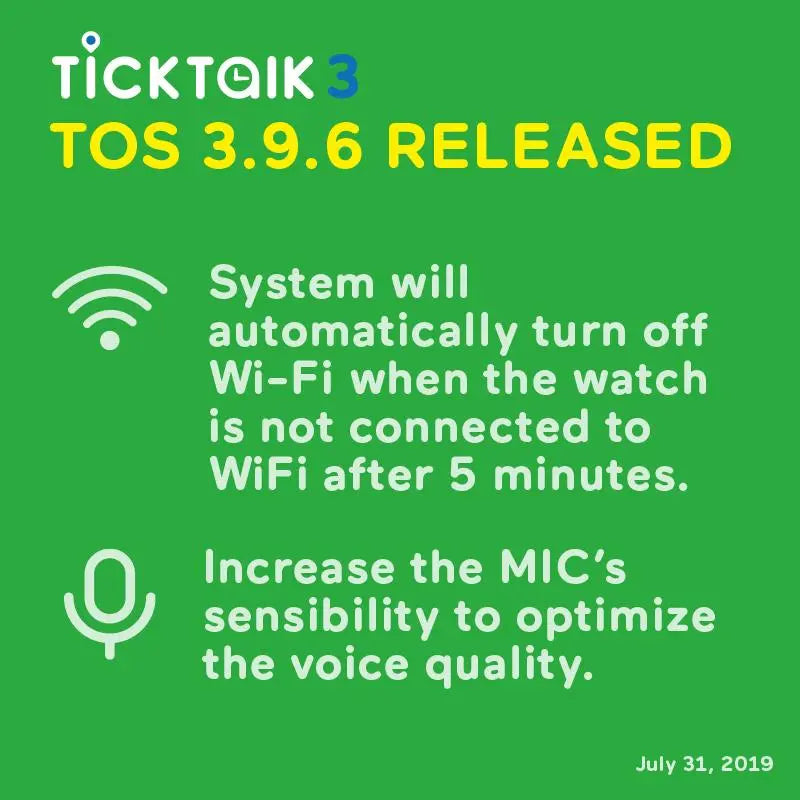Blog
Important Watch OS Update Alert 🔔 tOS 4.3.5
Important App Update Alert 🔔 iOS 4.3.3 and Android 4.2.5
Why were Reminders added to TickTalk?
Our customer-favorite Reminders feature was added to our smartwatches after one of our co-founders got the idea from her daughter. Read on to find out what (very relatable) event happened that inspired her to add to our kid's smartwatches.
Watch OS Update Alert! Version 4.3.3 🔔⠀
Why Does TickTalk Have Video Calling?
Watch & App Update Alert! Introducing T-Cloud ☁️
Start Your New Journey With The tOS Update
App Update Alert! Version 1.1.7 🔔